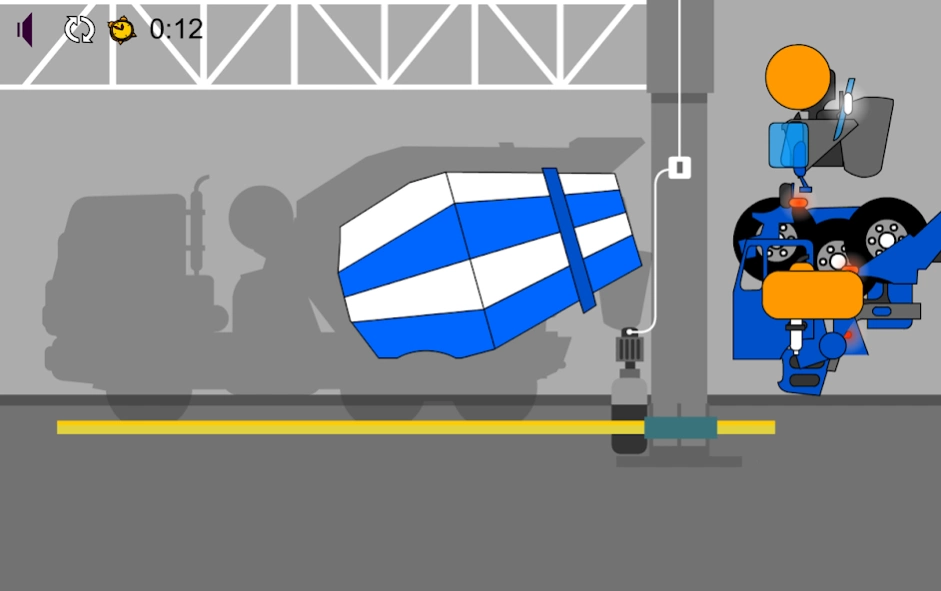Tim's Workshop: Cars Puzzles 1.2.6
Free Version
Publisher Description
Tim's Workshop: Cars Puzzles - Cars puzzle game for kids: create ambulance, fire truck, garbage truck and more.
Tim's Workshop it's free cars game for toddlers. By dragging and dropping various car parts (body, doors, wheels, headlights, etc.) kids assemble a cool cars. Here you can find ambulance car, fire engine, concrete truck mixer, excavator and bulldozer, lots of passenger and sports cars, minivans, etc.
Kids can ride each car they made - there is a mini testdrive for each solved puzzle with cute passengers and drivers. Guess who will drive the new assembled car - little kitten, elephant, hedgehog or maybe lion cub?
Here you will find a large number of machines - start to create cars from a simple Smart and finish the game by assembling a huge bulldozer. In the game collection: ambulance, fire truck, concrete mixer, garbage truck and dump truck, minivans, sports cars, scooter. In our garage is 17 cars available without any locks. Parents can safely give this game to the kids - they will not ask you to buy something extra.
- 17 cars for assembly with a total of about 200 parts;
- ambulance and fire trucks, special cars like garbage truck, concrete mixer, dump truck, bulldozer and excavator, minivans, scooter and sports cars;
- create cars and give them a test drive;
- play "Guess who?"- guess who will be behind the wheel for the assembled car next time?
About Tim's Workshop: Cars Puzzles
Tim's Workshop: Cars Puzzles is a free app for Android published in the Puzzle & Word Games list of apps, part of Games & Entertainment.
The company that develops Tim's Workshop: Cars Puzzles is CTP-design. The latest version released by its developer is 1.2.6.
To install Tim's Workshop: Cars Puzzles on your Android device, just click the green Continue To App button above to start the installation process. The app is listed on our website since 2022-10-30 and was downloaded 2 times. We have already checked if the download link is safe, however for your own protection we recommend that you scan the downloaded app with your antivirus. Your antivirus may detect the Tim's Workshop: Cars Puzzles as malware as malware if the download link to air.tims.workshop.toddlers.cars is broken.
How to install Tim's Workshop: Cars Puzzles on your Android device:
- Click on the Continue To App button on our website. This will redirect you to Google Play.
- Once the Tim's Workshop: Cars Puzzles is shown in the Google Play listing of your Android device, you can start its download and installation. Tap on the Install button located below the search bar and to the right of the app icon.
- A pop-up window with the permissions required by Tim's Workshop: Cars Puzzles will be shown. Click on Accept to continue the process.
- Tim's Workshop: Cars Puzzles will be downloaded onto your device, displaying a progress. Once the download completes, the installation will start and you'll get a notification after the installation is finished.